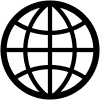Change Your Details Online
Our online service allows you to change your personal details online and it is available for all Binfield Surgery patients. This service has been provided by Patient Access (formally known as EMIS).
Changing your details online is quick and easy and we advise patients to continually keep their personal details up to date so we are able to contact you using the correct information.
New to Patient Access Online Services?
To use the ‘change your details’ online service you will need to be registered with Patient Access – the same online service we use for our online appointment booking and cancellation service and viewing your medical records.
If you are using Patient access for the first time you will need to complete a registration form by going to the Binfield Surgery reception desk with photographic proof of identity and proof of address so we can activate your account. If you are not the patient then please bring in photo ID of the patient and a signed online access authorisation form.
Until your account is activated you will not have access to the online services.
Once activated you can log on and use the service at any time.
Download the Online Access authorisation form.
Already Registered?
To use the ‘Change your details’ online service you will need to log in to Patient Access. You can do this using the button below: