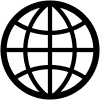Online Services
About Our Online Services:
By registering for the online services you will be able to complete a variety of different tasks online rather than having to come in to the practice:
- Book an appointment
- View past and future appointments
- Order recent and regular repeat medications
- View your summary care records
- Access test results
These online services are as safe as online banking as long as you keep your passwords secure, and you can access these services 24 hours a day 7 days a week.
How to Register:
- In person – Simply pop along to the practice and we will issue you with login details.
- Download our Online Access for Proxy Application Form (PDF)
- EMIS Patient Access Online Services – Adult Patient Registration Form
Already Registered?
If you are already registered to use the online services, please visit the Online Services log in page.
Help Using Online Services
The details below should provide you with all the information you need to get started with the online services.
When can I use these services?
You may use these services at any time, 24 hours a day, 7 days a week, even when the practice is closed. However you should not use this service for emergencies or urgent requests. In these circumstances always contact the practice by phone immediately, or if the practice is closed, 111. The telephone numbers are on the home page.
How do I use these services?
If you are using Patient access for the first time you will need to complete a registration form by going to the Binfield Surgery reception desk with photographic proof of identity and proof of address so we can activate your account. If you are not the patient please bring in photo id of the patient and a signed Online Access Authorisation Form. Once activated you can log on and use the service at any time.
Download the Online Access authorisation form.
Is it secure?
These services uses the same level of security as used by online banks. You should notice a small padlock icon either at the top left of you browser window, or on the lower right. This indicates that all the information is being encrypted to keep it secure.
Only the practice sees the data you are sending. No-one else has access to the information.
Need assistance?
If you have any technical difficulties of have any questions you can use the Patient Access help page to give you all the information you need. You can also contact the support team on the help page or if you still need assistance please contact reception.